Buy Microsoft Office Activation Key in Nepal – Lifetime & Standard Keys at Best Price | Cheapmandu
Looking for a Microsoft Office Activation Key in Nepal at the best price with genuine activation and instant delivery? You’ve come to the right place! At Cheapmandu, we provide 100% authentic Microsoft Office keys for Windows PCs with premium customer support and budget-friendly pricing.
Since 2024, Cheapmandu has been helping students, professionals, and businesses unlock the power of Microsoft Office without overpaying. Whether you need a Standard Key or a Lifetime Key, we’ve got the right plan for you.
🔑 Types of Microsoft Office Keys We Provide
When buying from Cheapmandu, you can choose between:
-
Standard Key
-
Phone activation required.
-
Works on one Windows device until system reset/format.
-
Non-transferable.
-
-
Lifetime Key
-
Works even after formatting/resetting your PC.
-
Can be reused on the same or a new device.
-
Best value for long-term use.
-
👉 Both keys unlock the full Microsoft Office Professional Plus suite including:
Word, Excel, PowerPoint, Outlook, Publisher, and Access.
💻 Supported Devices & Compatibility
-
Works on Windows 10 & Windows 11 (32-bit & 64-bit).
-
One device per license.
-
Usable worldwide – no regional restrictions.
-
Office apps remain functional even offline after activation.
📦 Available Microsoft Office Versions
We offer keys for the most popular and updated editions of Microsoft Office:
-
Office 2016 Professional Plus (Lifetime Key)
-
Office 2019 Professional Plus (Lifetime Key)
-
Office 2021 Professional Plus (Standard Key)
-
Office 2024 Professional Plus (Standard Key – latest edition)
⚖️ Microsoft 365 vs Microsoft Office Keys – What’s the Difference?
| Feature | Microsoft 365 Subscription | Office Professional Plus Keys (Cheapmandu) |
|---|---|---|
| Apps Included | Word, Excel, PowerPoint, OneNote, Outlook, Publisher, Access | Word, Excel, PowerPoint, Outlook, Publisher, Access |
| Supported Devices | PC, Mac, iOS, Android | Windows PC Only |
| Storage | ✅ 1 TB OneDrive | ❌ None |
| Updates | Continuous updates | Limited to version purchased |
| Activation | Linked to personal email | Via product key |
| Renewal | Annual / Monthly | One-time purchase |
| Price in Nepal | Rs. 9,000+/year | ✅ Rs. 1,xxx – 3,xxx (Cheapmandu) |
👉 If you need cloud storage and multi-device support, go for Microsoft 365.
👉 If you want a one-time, permanent license for your PC, buy a Microsoft Office key from Cheapmandu.
⚙️ Minimum System Requirements
Before purchasing, make sure your PC meets the following:
-
Operating System: Windows 10/11 (32 & 64-bit)
-
Processor: 1.6 GHz, 2-core processor or higher
-
RAM: 4 GB (64-bit) or 2 GB (32-bit)
-
Storage: Minimum 4 GB free space
-
Graphics: DirectX 10 compatible GPU
-
Internet: Required for installation & activation
📑 What’s Included in Microsoft Office Professional Plus
📝 Microsoft Word
-
Create documents, resumes, reports, and forms.
-
Advanced formatting, styles, tables, and collaboration tools.
📊 Microsoft Excel
-
Powerful data analysis with charts, pivot tables, and formulas.
-
Industry-standard for finance, accounting, and project management.
🎤 Microsoft PowerPoint
-
Design professional presentations.
-
Add animations, transitions, and multimedia for engagement.
📧 Microsoft Outlook
-
Manage emails, calendar, and contacts in one platform.
-
Perfect for business and professional communication.
📇 Microsoft Publisher
-
Desktop publishing software for brochures, flyers, posters, and cards.
-
Easy-to-use templates, no design expertise needed.
🗃️ Microsoft Access
-
Database management tool.
-
Great for businesses handling large data sets.
💰 Price of Microsoft Office in Nepal
Cheapmandu offers the best rates in Nepal for Microsoft Office activation keys:
-
Office Professional Plus 2016/2019 Lifetime Key – Rs. 2,xxx
-
Office Professional Plus 2021/2024 Standard Key – Rs. 1,xxx
👉 Lifetime Keys offer the best long-term value since they remain valid even after PC resets.
🛒 How to Buy Microsoft Office Key in Nepal
Purchasing from Cheapmandu is simple:
-
Visit Cheapmandu.com and log in/register.
-
Navigate to Office for Windows PC.
-
Enter your email address to receive the activation key.
-
Pay via eSewa, Khalti, QR Scan, or Mobile Wallets.
-
Receive your Office activation key within minutes by email.
✔️ Track orders & access support anytime from your Cheapmandu dashboard.
⭐ Why Buy from Cheapmandu?
-
✅ Lowest Price in Nepal – Save compared to official pricing.
-
✅ Instant Activation – Get your key in minutes.
-
✅ 100% Genuine Keys – No cracks, no pirated versions.
-
✅ One-Time Payment – No renewals needed for lifetime keys.
-
✅ 24/7 Support – Friendly help whenever you need it.
-
✅ Trusted Since 2024 – Thousands of happy customers.
🚀 Final Verdict
If you want a permanent, affordable Microsoft Office solution for your Windows PC, Microsoft Office Keys from Cheapmandu are the best option in Nepal.
For just a few thousand rupees, you can access Word, Excel, PowerPoint, Outlook, Publisher, and Access — everything needed for school, business, or personal use.
👉 Don’t overspend on official subscriptions. Buy Microsoft Office Keys in Nepal today from Cheapmandu and enjoy lifetime access at the best price!



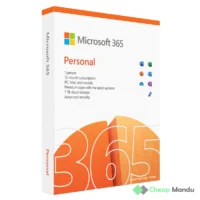

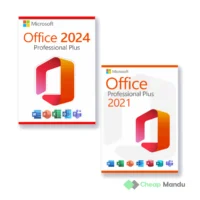

Reviews
There are no reviews yet.